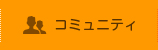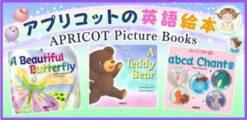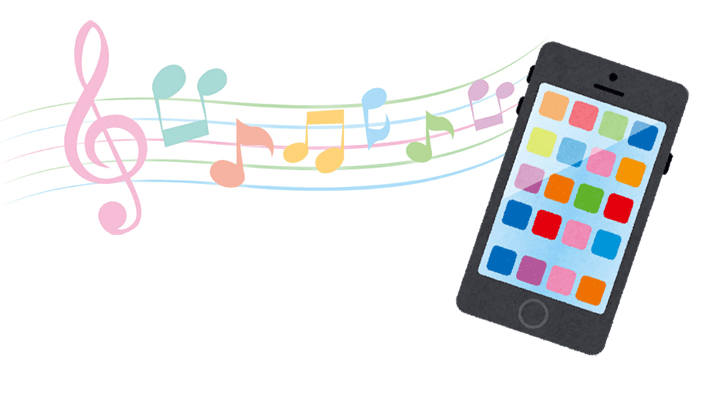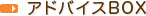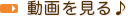Choose iOS or Android according to your model.
◆Click here to install on your i-phone or iPad: You can purchase from App Store.
*WELCOME to Learning World YELLOW with QR and Learning World 1 with QR Apps are labeled Pro and have different icons. For more information about the audio, please see the text cover page after purchasing the text.
 |
YELLOW Student Book(2nd) with QR code The application is available at the end of the text. |
 |
Book1 Student Book with QR code The application is available at the end of the text. |
 |
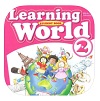 |
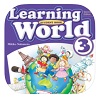 |
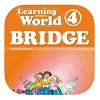 |
 |
 |
◆For installation on Android: You can purchase from Google Play
*WELCOME to Learning World YELLOW with QR and Learning World 1 with QR apps are labeled Pro and have different icons. For more information about the audio, please see the text cover page after purchasing the text.
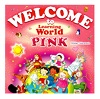 |
YELLOW Student Book(2nd) with QR code The application is available at the end of the text. |
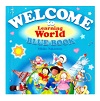 |
Book1 Student Book with QR code The application is available at the end of the text. |
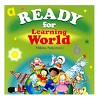 |
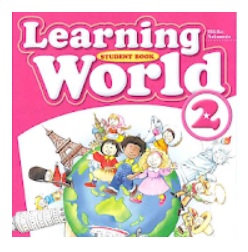 |
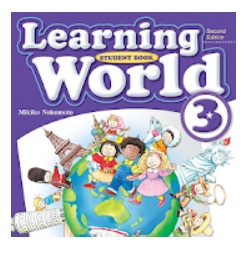 |
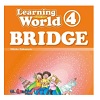 |
 |
 |
↓You can also get it from here!
Click here if your phone is Android.
Click here if your phone is an i-phone or if you want to install it on your iPad.
To be handed out to parents/guardians
Click here (PDF1sheet)
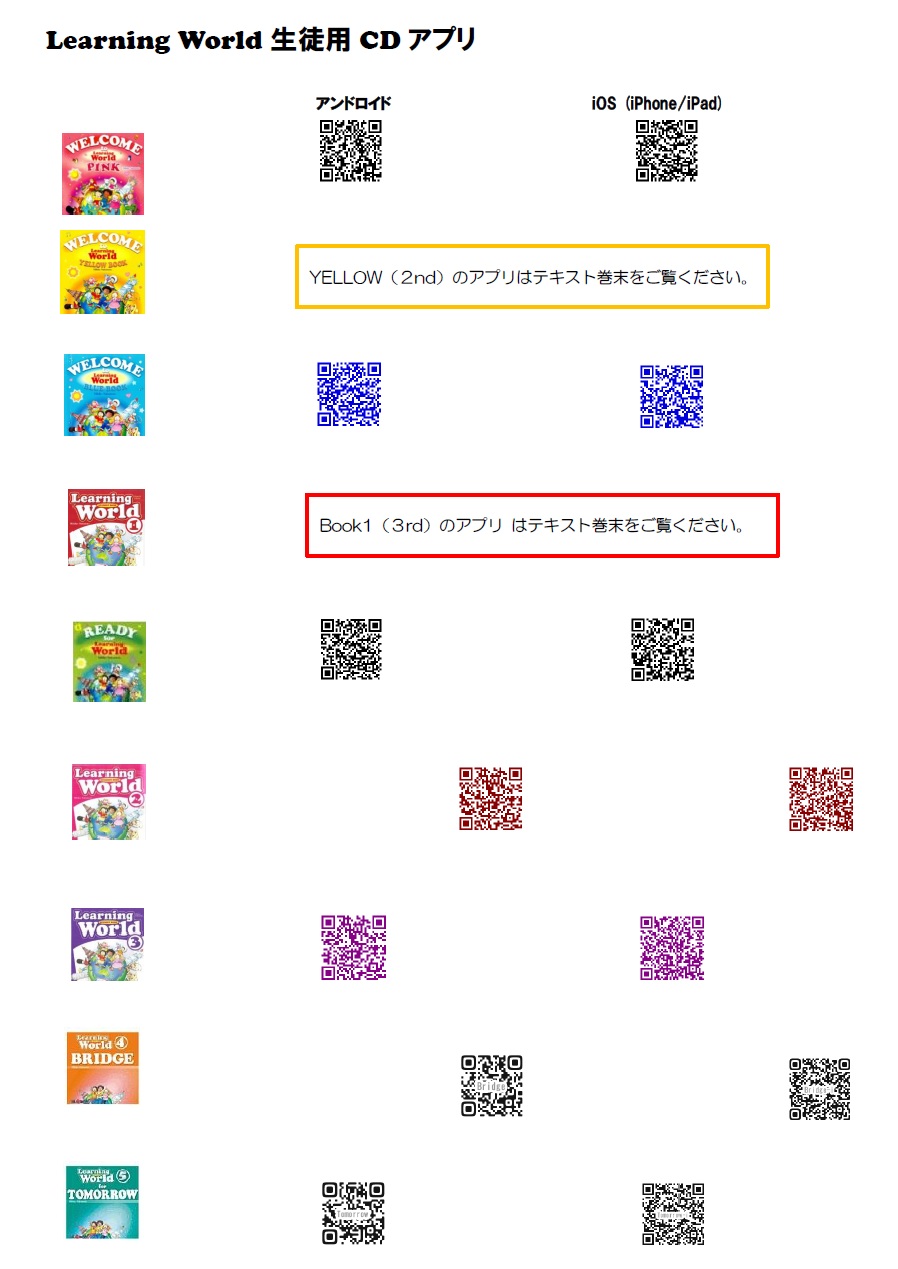
You can also proceed to the app purchase destination from the last page of each textbook (inside the back cover).
There is a clear difference between ‘doing’ and ‘not doing’ listening homework.
In the Learning World series of coursebooks for toddlers and primary school children, the listening homework is to listen to the left-hand page of the text by the following week.
Memorize the whole English you learn! It is essential to let the children listen until the English come out of their mouths.
The lyrics are on the screen! You can control the headline right out of the box!

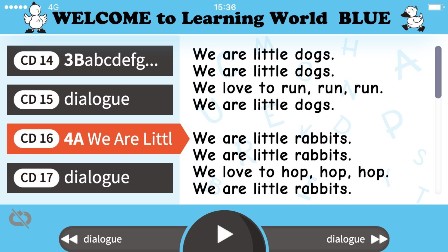
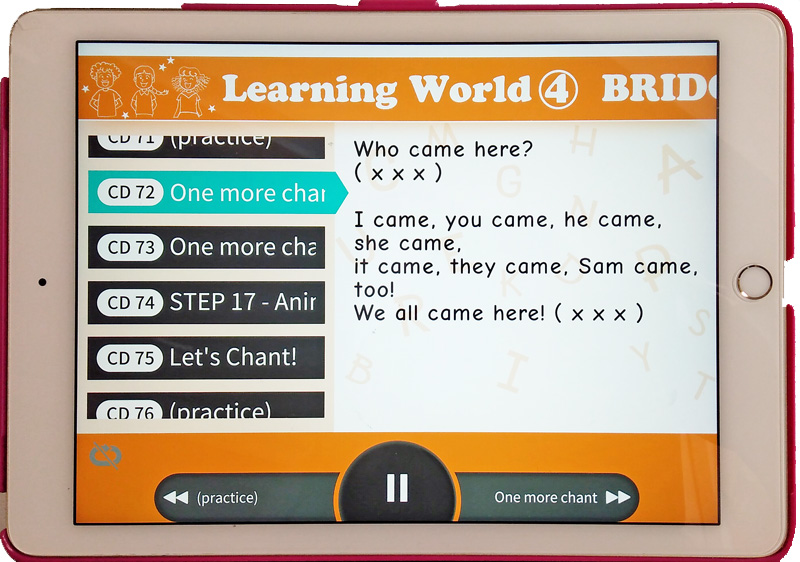
PINK, BLUE, READY, BRIDGE, TOMORROW Student apps from 500 yen to 480 yen.
Apple has announced an increase in the price of apps sold on the AppStore from 5 October 2022.
In response to this, we have changed the pricing of our student apps to be as close to the original price as possible. We have also changed the price of the student app on Google Play so that there is no disparity depending on the device (iOS or Android) used.
From 25 October 2022, the student application is priced from 500 yen to 480 yen.
Listening homework is essential from the toddler stage. Parents should be asked to listen to the audio repeatedly at home on the student CD or student app until they learn it.
Learning World Student Audio app Text with QR code now in ‘Pro’ version.
From spring 2022, Learning World 1, WELCOME YELLOW will undergo a mini-revision and the new text will have a QR code. The revised student audio app is now called ‘Pro’ and when downloaded to your device you will see the icon below.
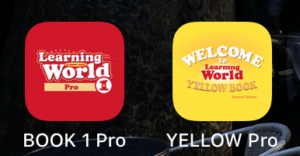
What to do if the student CD application is installed but no sound is produced?
Depending on the model and version of your device, try the following:
【iPhone】
In some cases, the volume setting for the application is set to mute. Please try the following.
*If sound is coming out of the earphones, the app has been installed correctly and it is a problem with your device settings.
1 Press the volume on the side of the device and check that it is not muted (mute).
2 Check the manner switch next to the device and make sure it is not in silent mode (manner mode).
3 Check if the device is not connected to Bluetooth.
(In some cases, the sound is being played on the connected device if it is related to Bluetooth.)
4 Check for dirt on the earphone jack.
5 If none of the above is different, restart the device once and try if there is still no sound.
See also the following in addition.(*Japanese)
https://www.radius.co.jp/blog/iphone-no-sound/
*Youtube and music can be heard even if you are in ‘silent mode’, but app sounds may not be heard depending on the sound settings. Please check your settings.
If you try the above and still cannot hear the sound, please specify your operating system and contact, books@apricot-plaza.co.jp
・When watching videos on internet pages, the sound is audible/inaudible.
・The sound is audible/inaudible when using other apps.
Please also inform us of the status of your device, e.g.
How to check the OS *The same procedure can be used for both iPhone and iPad.
1. Select ‘Settings’ on the home screen.
2. Select ‘General’.
3. Select ‘Information’.
4. Check the current iOS version using the number in the ‘Software version’ field.
【iPad】
If your device is an iPad, it may be set to mute.
Please check if ‘Mute’ has been deactivated by referring to ‘For iPad Pro, iPad mini 4, and iPad Air 2’ in the URL below.(*Japanese)
https://polygondrill.com/info/no-sound
【Android】
In some cases, the volume setting for the application is set to mute. Please try the following.
*If the sound is coming out of the earphones, the app has been installed correctly and it is a problem with your device settings.
1 Press the volume on the side of the device and check that it is not muted.
2 Check the manner switch next to the device and make sure it is not in silent mode (manner mode).
3 Check if the device is not connected to Bluetooth.
(In some cases, if the device is connected to Bluetooth, the sound is being played on the other end of the connection.)
4 Check for dirt on the earphone jack.
5 If none of the above is different, please restart the device once and see if there is still no sound.
Please see the following URLs for further information on the subject.(*Japanese)
https://iphone-appguide.xyz/android-sound-no-output
See also below, although this is rare.(*Japanese)
http://gagetmatome.com/android-game-sound-error-taisyo
Please try the above and contact books@apricot-plaza.co.jp
▪ Sound is audible/inaudible when watching videos on internet pages.
・The sound is audible/inaudible when using other apps.
Please also inform us of the status of your device, e.g.
FAQ.
Q: If I change the model after purchasing the app, can I re-download it to the new model without being charged?
What happens if the model is changed from Android to iPhone or iPhone to Android?
A: iOS to iOS:
The App Store retains your purchase history, so there is no need to re-purchase if you use the same Apple ID on the new device.
Android to Android:
Google Play has the information, so you can download all purchased apps if you register your device with the same ID.
※Android→iPhone、iPhone→Andrid:
Information cannot be linked between different operating systems and must be purchased again.