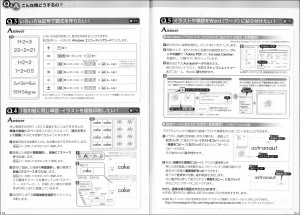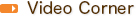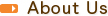- Vol. 43 Trial lessons. What teaching materials do you recommend?
- Vol.66 New Penmanship:How do I insert underlines?
- Vol.65 How can I use a purchased "Student CD App" with a new device?
- Vol.64 Handwriting for Book 2 or Book 3?
- Vol.63 What color of Reward Stickers should I give to my student?
- Vol.62 What Picture books are suitable for lessons with BLUE textbook?
- Vol.61 What picture books are suitable for lessons with YELLOW textbook?
- Vol. 60 Is YELLOW textbook too easy for 1st grade Elementary school student?
- Vol.59 Can you print “Lined Worksheet Wizard” in black and white setting and print the words in light gray?
- Vol.58 Can I import pictures into New Flash Card Maker?
- Vol.57 Do you have other materials that includes “*** stories” and “stroke orders” which is in the notebook (8-lines)?
- Vol.56 What is the difference between 1st edition of Tomorrow and Book5 TOMORROW(2nd edition)?
Vol.62 What Picture books are suitable for lessons with BLUE textbook?
The following table shows the same categories as each unit in BLUE and picture books.
| contents in BLUE | Picture Books |
| Unit 2 Greetings / Numbers | Pal the Parrot/ Tiny Boppers |
| Unit 3 Colors / Alphabets | A Beautiful Butterfly/ abcd Chants |
| Unit 4 Animals | Open the Window / My Pet/ Me Myself(*adjectives)/ One Boy and His Friends |
| Unit 5 Family | Where is Everyone? |
| Unit 6 Food | What’s in the Cart? |
| Unit 7 Body Parts | A Teddy Bear/ With My Eyes |
| Unit 9 Seasons | Our Sweet Home |
*There are no animals in the”Me Myself” picture book but the “A Happy Cat Song” in the unit contains adjectives (happy, sad, angry, scared). “Me Myself” picture book allows students to review the various adjectives.
Vol.61 What picture books are suitable for lessons with YELLOW textbook?
The following table shows the same categories as each unit in BLUE and picture books.
| Contents in YELLOW | Picture Books |
| Unit 1 Greetings | Pal the Parrot |
| Unit 2 Numbers | Tiny Boppers |
| Unit 3 Family | Where is Everyone? |
| Unit 4 Colors | A Beautiful Butterfly |
| Unit 5 Body Parts | With My Eyes/ A Teddy Bear |
| Unit 6 Alphabets | abcd Alphabet |
| Unit 7 Animals | Open the Window / My Pet/ One Boy and His Friends |
| Unit 8 Food | What’s in the Cart? |
Picture books published by APRICOT have two series : 「Picture books series」and「Picture Books by Songs & Chants」
Students learn basic vocabulary and phrases with pretty designs in the picture books and they get use to what they learned with catchy chants and songs. All the picture books come with an Audio CD. There are workbooks available also!
Our picture books are popular for recitals!
“Picture Books On Stage” exclusively available on e-APRICOT:
Picture Books on Stage “Pal the Parrot”
Picture Books on Stage ” A Teddy Bear”
Picture Books on Stage “Our Sweet Home”
Picture Books on Stage “My Pet”
Picture Books on Stage “Who Stole the Cookies?”
Vol. 60 Is YELLOW textbook too easy for 1st grade Elementary school student?
For beginners in 1st grade elementary school students, we recommend WELCOME YELLOW. Topics like Alphabet, family, numbers, food and body parts are included in YELLOW and they can learn basic vocabulary. Songs and chants will allow students to learn basic vocabulary efficiently in a fun way. Book 1 is made for students who have learned approximately 400 words in their previous studying years (266 words in YELLOW, 315 in BLUE) and is recommended for those who have experienced the basics to start learning in earnest. There are also pages that students can try to figure what they are interested, or discuss about their own opinion in Book 1. To pick one from PINK or YELLOW or BLUE, YELLOW which includes basic words and conversation, will be the most efficient choice to start studying with Book 1.
The following steps of skipping BLUE after YELLOW are suggested depending on the students level.
YELLOW (1st grade)
Book 1 (2nd grade)
READY (3rd grade)
Book 2 (4th grade)
Book 3 (5th grade)
BRIDGE (6th grade)
TOMORROW (Junior-High)
BLUE can be an option instead of YELLOW. These two books contain similar vocabulary and sentences.
Students can learn more by using YELLOW as a basis and teachers add songs and chants from BLUE to their lessons. For example : Use songs and chants from Unit 6 – Food (BLUE) in a lesson of Unit 8 – Food (YELLOW).
Both YELLOW and BLUE contain topics such as Food, Body Parts, Family, Colors, Alphabet and Animals etc. (preposition, shapes and verbs start in BLUE as a new category)
Learning words and dialog through activities with songs and chants will help students to remember English easily, and it also helps their future studies after Book 1.
Vol.59 Can you print “Lined Worksheet Wizard” in black and white setting and print the words in light gray?
Each printer has different concentration but some printers automatically print gray dots darker.
*Tips
Choose yellow then print it in black and white. Yellow makes the printing color lighter when you print in black and white setting. This is recommended for students to trace.
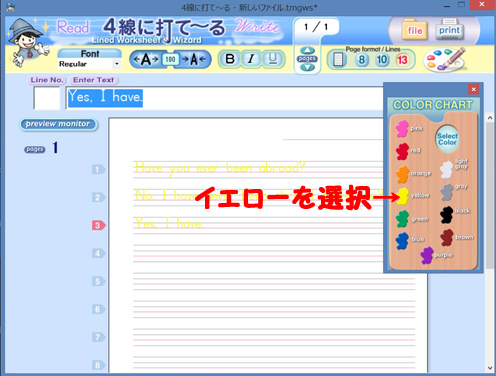
▼Sample image with setting the color of the words in yellow

Vol.58 Can I import pictures into New Flash Card Maker?
Importing pictures is not supported but for those words without illustration can be pasted to Word data by copying the words.
Please see “Q5” in the picture below (click to expand) *Japanese ;
When you are making cards, you can fix the picture and edit the words then you can use the existing pictures for other words.
(Examples)
*To create an image of “hand” (when you need only a picture of one hand): you can use the picture from “fingers”. “hand” does not contains a picture but type “fingers” and [fix the image] then change the word to “a hand”.
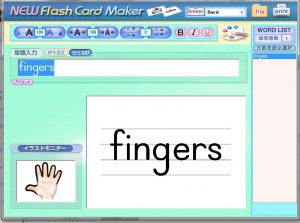
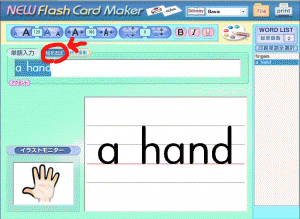
Or pictures of “hands” or “clean” are picture of both hands, you can circle one of the hand and use it as a picture of “a hand”.
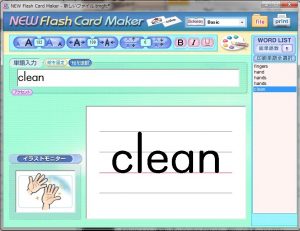
*To create an image of “photo” : use pictures from “ski, soccer, computer etc” and [fix the image] , then change the word into “photo”.
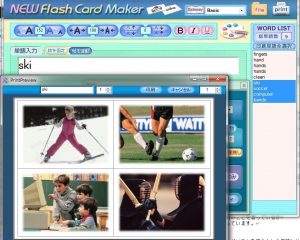
After installing NEW FCM, there will be a shortcut to a PDF of NEW FCM Manuals on your desktop. The Manuals has a list of all images at the end so you can check all the pictures.
*Creating “this, that, what, he, she” :
Make a word with NEW FCM and paste it to Word. Also paste the image of your choice there.
Flash Cards Maker User’s Guide contains lots of user tips. It was made for Flash Cards Maker (Basic 2007)* but the contents are also usable for NEW Flash Card Maker. We wish this guide can be an useful reference. *The user’s guide is written in Japanese