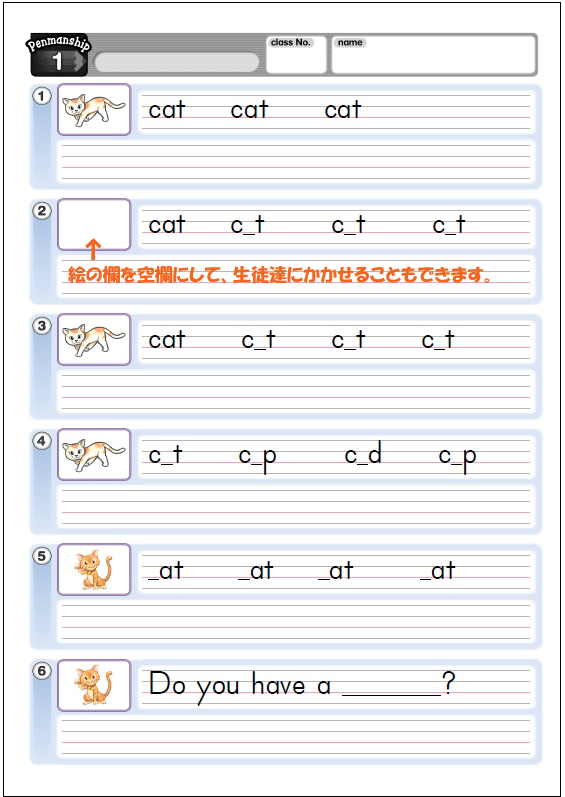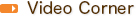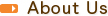Latest
- Vol. 43 Trial lessons. What teaching materials do you recommend?
- Vol.66 New Penmanship:How do I insert underlines?
- Vol.65 How can I use a purchased "Student CD App" with a new device?
- Vol.64 Handwriting for Book 2 or Book 3?
- Vol.63 What color of Reward Stickers should I give to my student?
- Vol.62 What Picture books are suitable for lessons with BLUE textbook?
- Vol.61 What picture books are suitable for lessons with YELLOW textbook?
- Vol. 60 Is YELLOW textbook too easy for 1st grade Elementary school student?
- Vol.59 Can you print “Lined Worksheet Wizard” in black and white setting and print the words in light gray?
- Vol.58 Can I import pictures into New Flash Card Maker?
- Vol.57 Do you have other materials that includes “*** stories” and “stroke orders” which is in the notebook (8-lines)?
- Vol.56 What is the difference between 1st edition of Tomorrow and Book5 TOMORROW(2nd edition)?
Category
Vol.66 New Penmanship:How do I insert underlines?
I want to insert underlines like the example in the manual of New Penmanship. (For example: pen _en _en) Please advice how to do it?
Thank you for using our product. We apologize for not stating it in the Manual PDF.
To insert an underline :
Insert a space in where you would like to add an underline. Then select the space area and click “underline key” in the software. You can add a longer underline by selecting a longer space area.
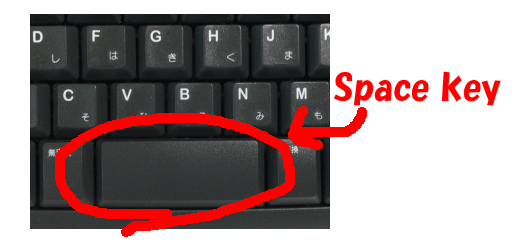
In this software, space area is recognized as a letter. Inserting a space in advance will allow you to add an underline.