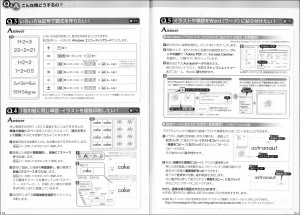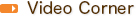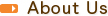- Vol. 43 Trial lessons. What teaching materials do you recommend?
- Vol.66 New Penmanship:How do I insert underlines?
- Vol.65 How can I use a purchased "Student CD App" with a new device?
- Vol.64 Handwriting for Book 2 or Book 3?
- Vol.63 What color of Reward Stickers should I give to my student?
- Vol.62 What Picture books are suitable for lessons with BLUE textbook?
- Vol.61 What picture books are suitable for lessons with YELLOW textbook?
- Vol. 60 Is YELLOW textbook too easy for 1st grade Elementary school student?
- Vol.59 Can you print “Lined Worksheet Wizard” in black and white setting and print the words in light gray?
- Vol.58 Can I import pictures into New Flash Card Maker?
- Vol.57 Do you have other materials that includes “*** stories” and “stroke orders” which is in the notebook (8-lines)?
- Vol.56 What is the difference between 1st edition of Tomorrow and Book5 TOMORROW(2nd edition)?
Vol.58 Can I import pictures into New Flash Card Maker?
Importing pictures is not supported but for those words without illustration can be pasted to Word data by copying the words.
Please see “Q5” in the picture below (click to expand) *Japanese ;
When you are making cards, you can fix the picture and edit the words then you can use the existing pictures for other words.
(Examples)
*To create an image of “hand” (when you need only a picture of one hand): you can use the picture from “fingers”. “hand” does not contains a picture but type “fingers” and [fix the image] then change the word to “a hand”.
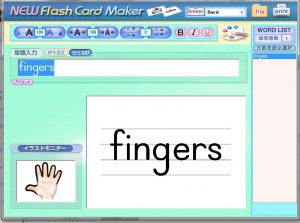
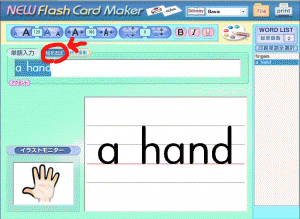
Or pictures of “hands” or “clean” are picture of both hands, you can circle one of the hand and use it as a picture of “a hand”.
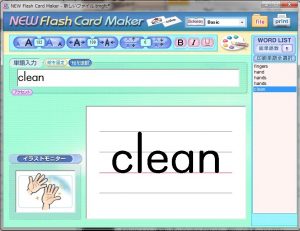
*To create an image of “photo” : use pictures from “ski, soccer, computer etc” and [fix the image] , then change the word into “photo”.
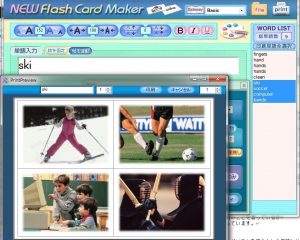
After installing NEW FCM, there will be a shortcut to a PDF of NEW FCM Manuals on your desktop. The Manuals has a list of all images at the end so you can check all the pictures.
*Creating “this, that, what, he, she” :
Make a word with NEW FCM and paste it to Word. Also paste the image of your choice there.
Flash Cards Maker User’s Guide contains lots of user tips. It was made for Flash Cards Maker (Basic 2007)* but the contents are also usable for NEW Flash Card Maker. We wish this guide can be an useful reference. *The user’s guide is written in Japanese