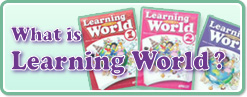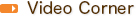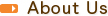What to do if there is no sound after installing the Student CD App
Depending on the model and version of your device, please try the following
ăIf you have an iPhoneă
In some cases, the volume setting for the app is set to mute. Please try the following 4 points.
*If you can hear the sound through the earphones, the app has been installed correctly and it is a problem with your device settings.
1 Press the volume button on the side of your device to make sure it is not muted.
2 Check the manner switch on the side of your device to make sure it is not in silent mode (manner mode).
3 Check if the device is not connected to Bluetooth.
4 If none of the above is the case, please reboot your device and try again to see if the sound still does not work.
Please also check the following
https://support.apple.com/en-us/HT203794/
You can hear the sound of Youtube and music even if the device is in “silent mode”, but you may not be able to hear the sound of apps depending on the sound settings. Please check your settings.
If you still can’t hear the sound, please contact us at books@apricot-plaza.co.jp with your OS.
How to check your OS *You can check your OS on both iPhone and iPad in the same way.
1. select “Settings” from the home screen
2. select “General”.
3. select “Information
4. Check the number in the “Software Version” field to see the current iOS version.
ăIf your device is an iPadă
If your device is an iPad, it may be set to mute.
If your device is an iPad, it may be set to mute. Please refer to “iPad Pro, iPad mini 4, iPad Air 2” in the following URL to check if “Mute” is disabled.
https://9to5mac.com/2018/11/19/enable-mute-on-ipad/
ăFor Androidă
There is a case that the volume setting for the application is set to mute. Please try the following 4 points.
*If you can hear the sound with the earphones, the app has been installed correctly and it is a problem with the settings on your device.
1 Press the volume button on the side of your device to make sure it is not muted.
2 Check the manner switch on the side of your device to make sure it is not in silent mode (manner mode).
3 Check if the device is not connected to Bluetooth.
4 If none of the above is the case, please reboot your device once and see if the sound still does not work.
Also, please check the following URL.
https://www.unlockunit.com/blog/theres-no-sound-android-phone/
If you have tried the above and still do not hear any sound, please contact books@apricot-plaza.co.jp.